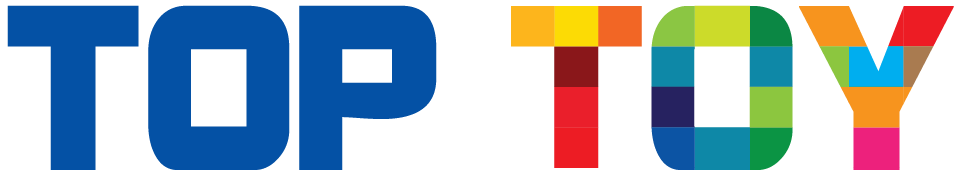Take high-definition pictures and videos and enjoy FPV function: E58 drone is equipped with 120 wide-angle 1080P high-definition camera, including adjustable angle, which can take high-quality video and clear aerial photos. Wi-Fi real-time transmission FPV system can connect the drone with the mobile phone, and the field of view will be displayed directly on the mobile phone, allowing you to enjoy the world above the horizon, take photos, videos accurately, and record extraordinary moments. Portable and replaceable drone arm: The compact body contains excellent performance, and the clever folding design allows you to travel lightly and enjoy the fun of flying. The drone arm can be replaced. When the motor or drone arm is damaged, you don’t need to worry about the drone no longer working. Just replace the drone arm and it can fly again. Elikliv makes it easy for everyone to control the drone: in altitude hold mode, you can lock the altitude and position accurately, hover steadily, and take videos or photos from any angle. The experience is very easy and convenient, and it is easy for even a novice to play this drone. The drone can take off and land automatically with one button, which is very convenient. There is an emergency landing function to prevent collision with other things. 3D flip & one-key return & headless mode & trimming: E58 drone adds 3D scrolling special effects, bringing a surprise one-key return function, allowing the drone to automatically return without losing the drone. The headless mode option keeps the front of the drone the same as the remote, making it easier to fly to your destination. With the fine-tuning function, it can be adjusted according to the pitch direction to keep the drone stable during flight. APP control cool function: Download the APP to control the drone. Tap the gyroscope icon and the drone will fly according to the gravity of the phone. Tap the REV icon and the drone can flip the screen 180 degrees. Click the VR icon to enable split screen mode on your phone. Put on VR glasses and experience real-time 3D visualization. Click the flight path icon to draw the flight path on the phone. The drone will then follow the trajectory. Tap the gyroscope icon and the drone will fly according to the gravity of the phone. Tap the REV icon and the drone can flip the screen 180 degrees. Click the VR icon to enable split screen mode on your phone. Put on VR glasses and experience real-time 3D visualization. Click the flight path icon to draw the flight path on the phone. The drone will then follow the trajectory. Tap the gyroscope icon and the drone will fly according to the gravity of the phone. Tap the REV icon and the drone can flip the screen 180 degrees. Click the VR icon to enable split screen mode on your phone. Put on VR glasses and experience real-time 3D visualization. Click the flight path icon to draw the flight path on the phone. The drone will then follow the trajectory.
Related products
Games & Puzzles
Games & Puzzles