-
×
 Multitool with Safety Locking,16-in-1 Multi Tool Stainless Steel Pocket Knife Set with Pliers, Upgrade Camping Tool Gifts for Men,for Survival, Camping, Hiking, Outdoor¡¢
1 × $6.99
Multitool with Safety Locking,16-in-1 Multi Tool Stainless Steel Pocket Knife Set with Pliers, Upgrade Camping Tool Gifts for Men,for Survival, Camping, Hiking, Outdoor¡¢
1 × $6.99 -
×
 Lodge Cast Iron Loaf Pan 8.5x4.5 Inch, Black
1 × $11.89
Lodge Cast Iron Loaf Pan 8.5x4.5 Inch, Black
1 × $11.89 -
×
 Happy Hoodie The Original Calming Band for Dogs & Cats - Anxiety Relief, Noise Canceling, and Grooming Tool Since 2008 (Large, Black)
1 × $8.74
Happy Hoodie The Original Calming Band for Dogs & Cats - Anxiety Relief, Noise Canceling, and Grooming Tool Since 2008 (Large, Black)
1 × $8.74
Subtotal: $27.62
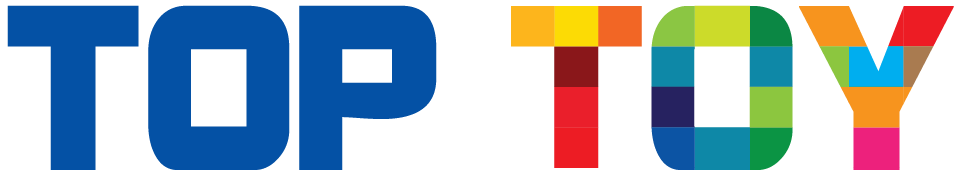























Reviews
There are no reviews yet.